Introduction
This action provides a convenient way to automatically change the state of a relationship object from another track.
Let's consider you have a parent track for return management and a child/ relationship track to manage the units in the RMA process. If you want to alter the state of the units to "Repair In Progress" when the parent RMA is approved, you can easily set this up by defining a "Change Relationship Object State" action in the parent RMA track and trigger it when the RMA state changes to approved. This will ensure the state of the units are updated automatically.
Steps to create a Change Relationship Object state action
Prerequisite: There should be a relationship field(link to the relationship track) defined in the parent track.
Provide the Name and Description of your action.
- Select "ChangeRelationshipObjectState " as Action Type.
- Select the Relationship Field to which the state change should be applied.
- Choose the desired state from the Change State To. This dropdown will display the states of the relationship track.
- Click on Create button.
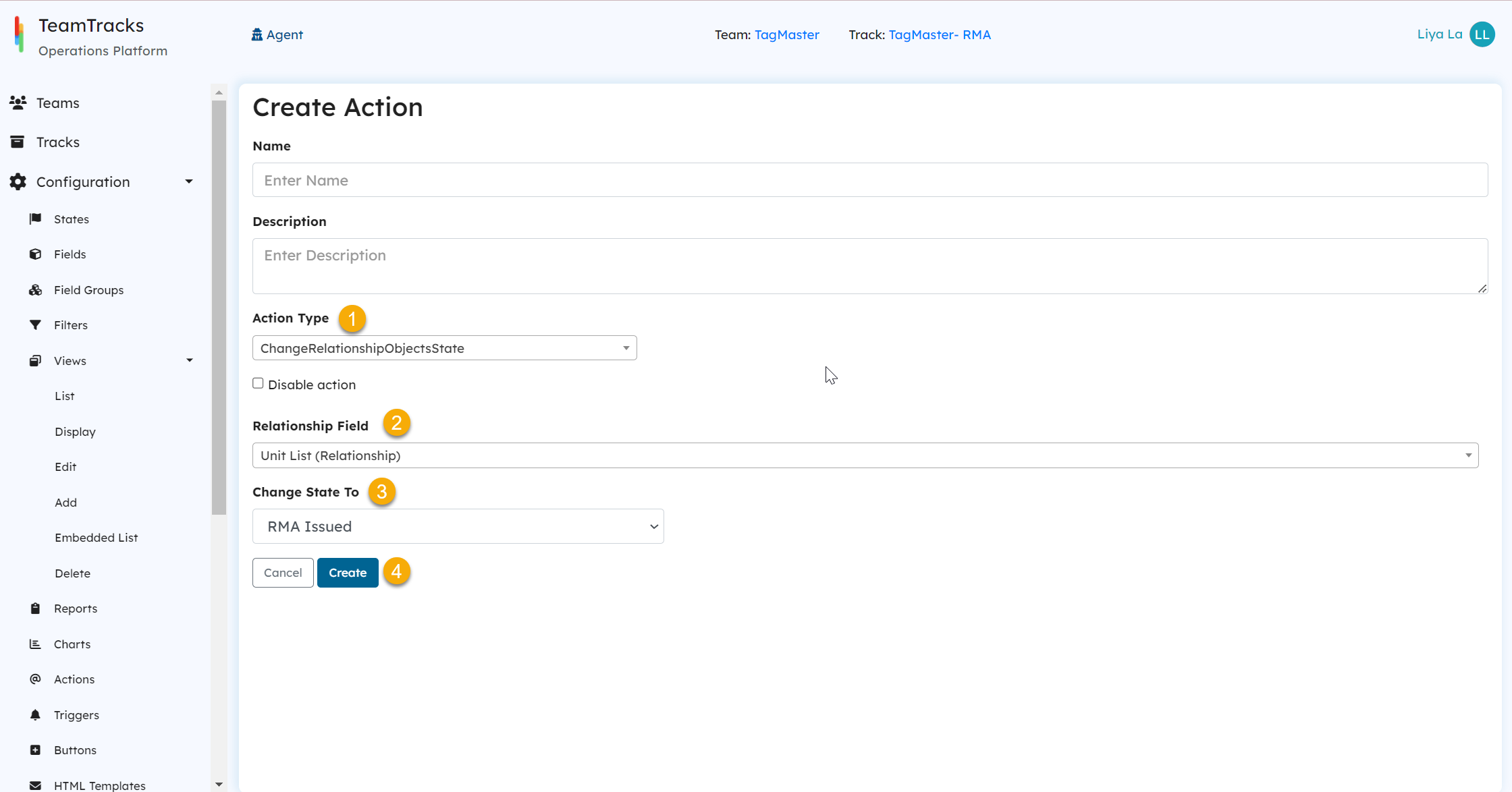 Admin Interface: Create action screen for change relationship object state
Admin Interface: Create action screen for change relationship object state
