HTML templates are a super feature that can be reused across various functionalities. These templates come in handy when creating both emails and documents which allows you to personalize your content with HTML formatting. This not only saves time but also add the power of customization.
Creating an HTML Template
To create a template,
- Click on "Create New"
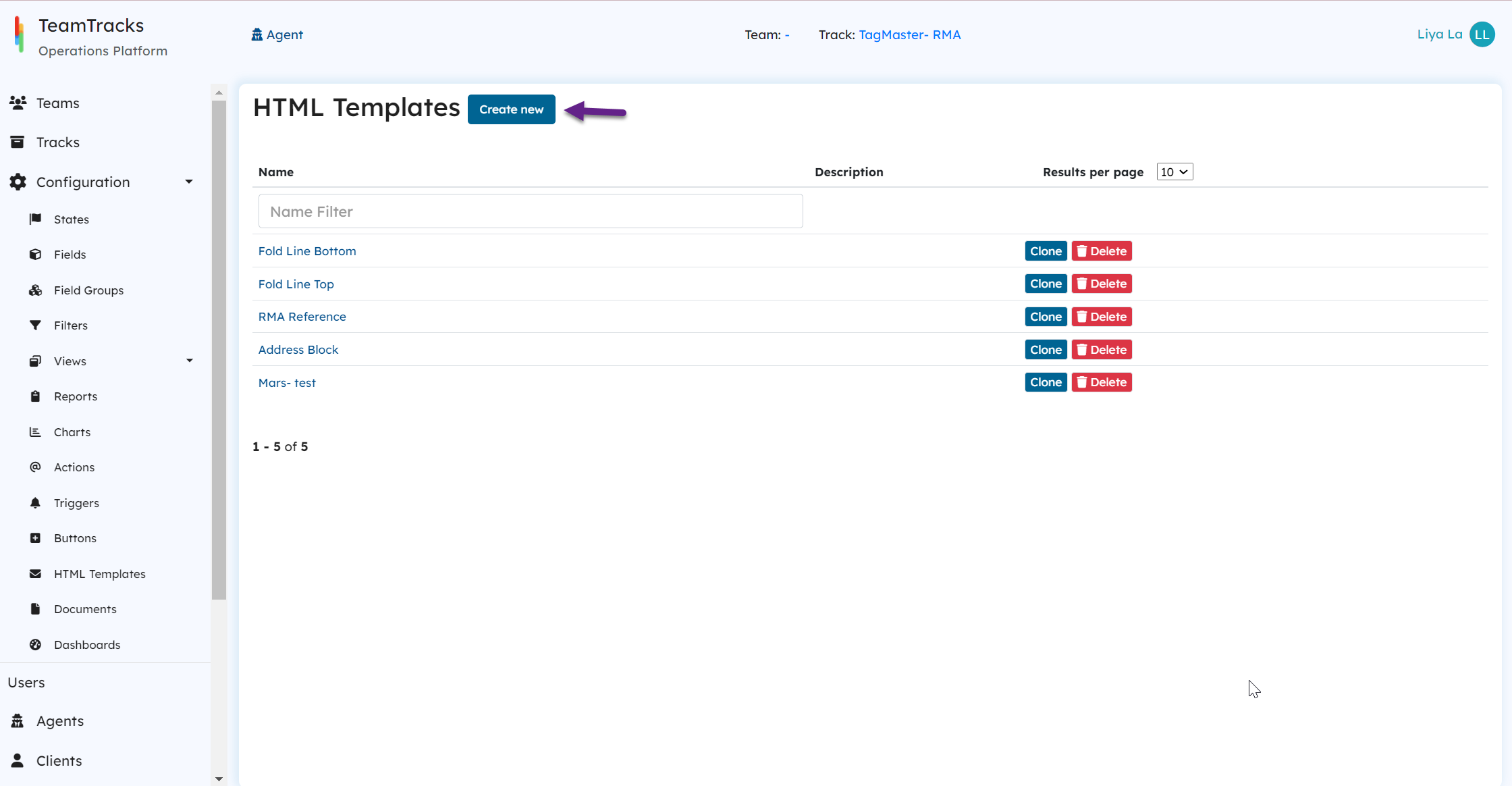 Admin Interface: HTML Templates list
Admin Interface: HTML Templates list
- Give your template a Name and Description.
- Use the body section to create your template. This is an HTML editor providing a range of formats and styles that can be applied to your content.
- If you want to include field values from the Track, utilize the "Add Variables to Body" section.
- Click the Create button.
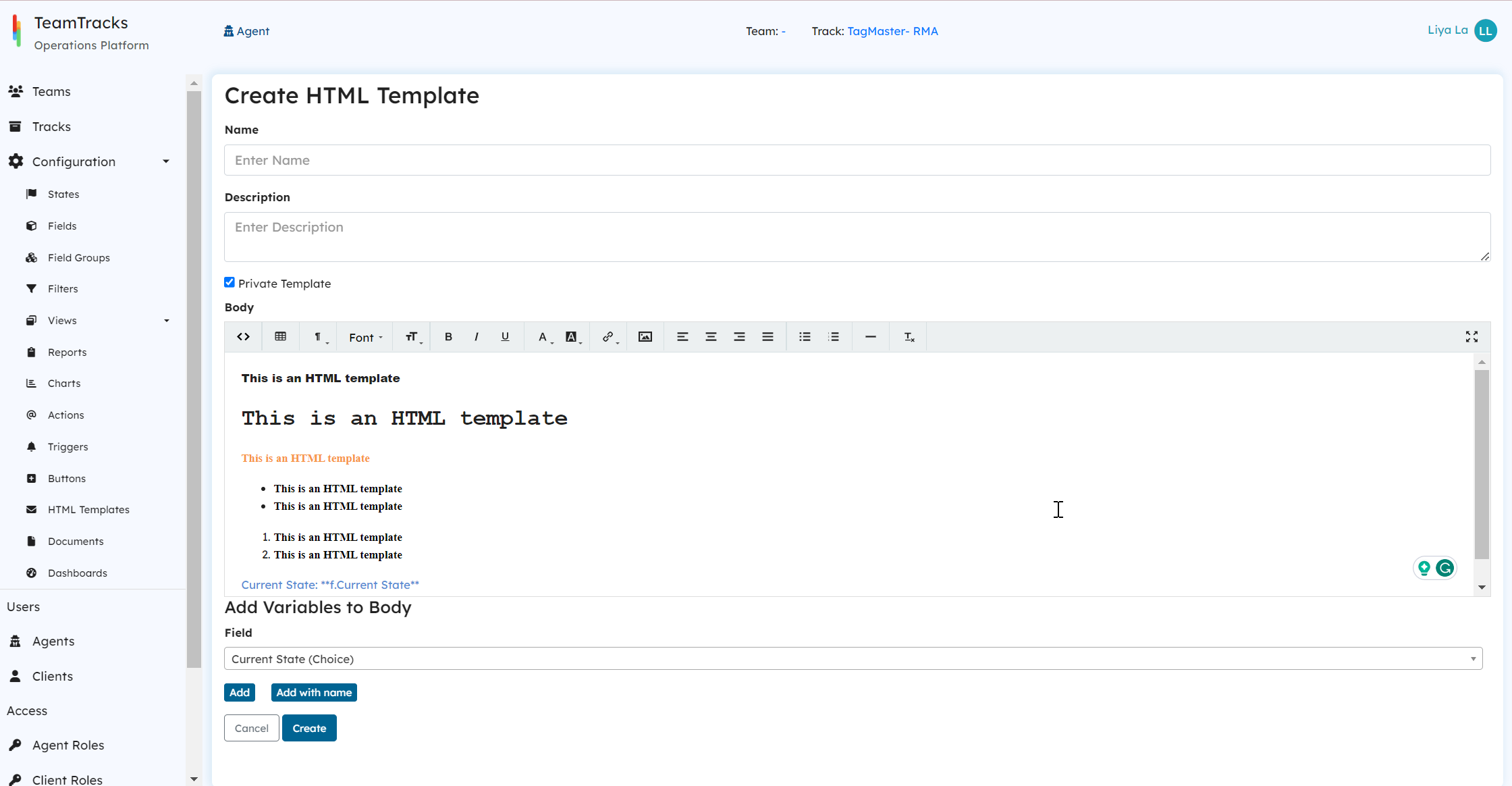 Admin Interface: Create HTML Template screen
Admin Interface: Create HTML Template screen