Identifying viewIDs
One thing to keep in mind here is that all endpoints require passing the id of a view (list/add/edit) in TeamTracks for validating permissions. The id of a view can be obtained by doing the following:
- log into TeamTracks and navigate to the admin interface
- open the specific view
- copy the id from the end of the URL in the browser bar as shown in the image below
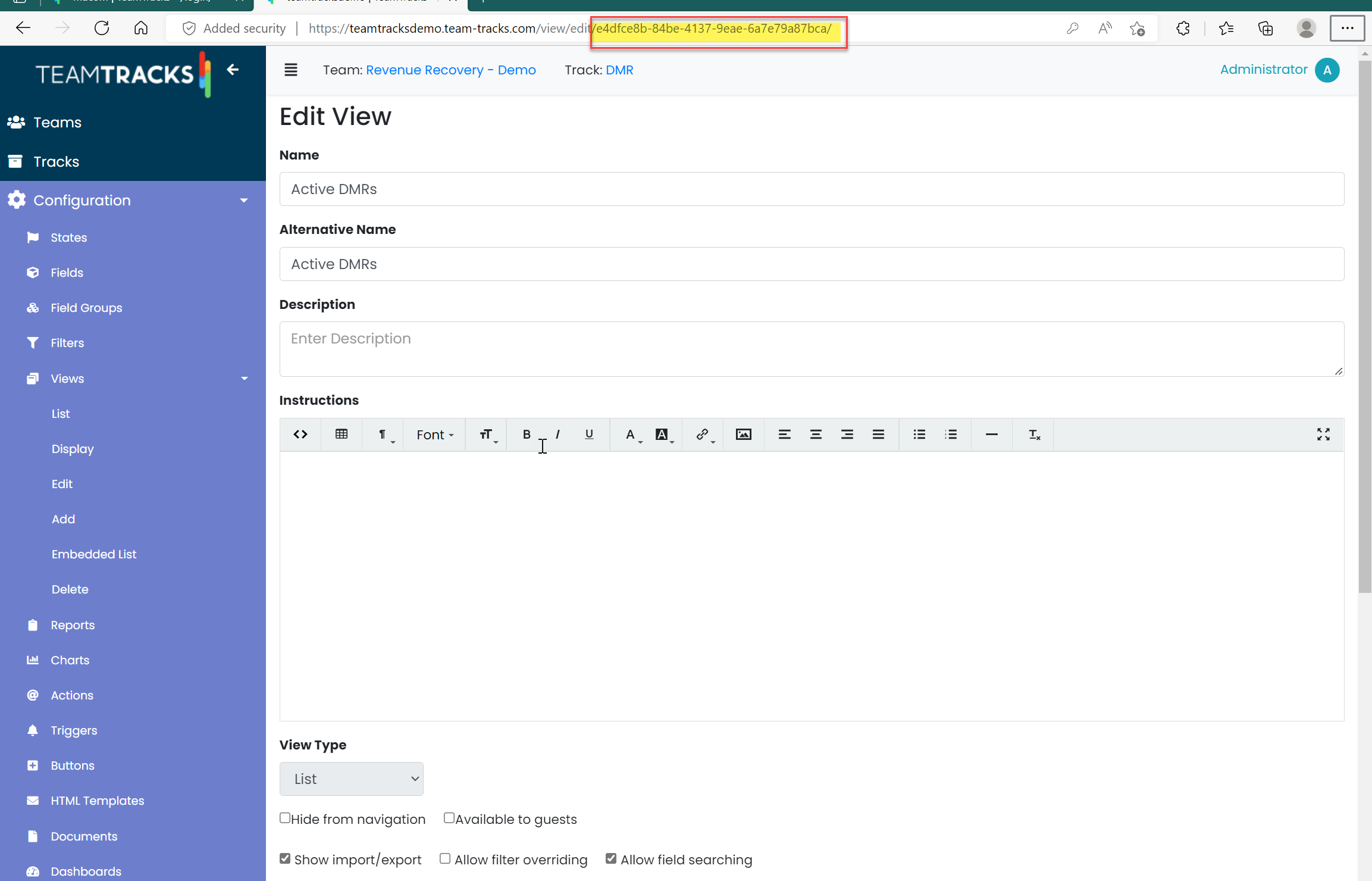 Identifying viewID from the Admin Interface
Identifying viewID from the Admin InterfaceView Access via API
The api user (the email provided when generating the token) should be assigned a role that gives them access to the view. If the api user does not have access to the view specified by the viewID, the following error will be returned.
{ "statusCode": 404, "message": "Resource not found" }
{ "statusCode": 404, "message": "Resource not found" }
