Introduction
With this action, you can comment on an object. Imagine a situation where you wish to automatically include a comment in an object, mentioning the date and the user who moved the object to its current state.
Steps to create Add Conversation Response action
Provide a Name and Description of your action.
- Choose the Action Type as "AddConversationResponse".
- If you want the comment to be visible to clients, check the "Visible to Client" checkbox.
- Compose your comment in the Response Body section. It is an HTML editor, allows you to apply various HTML formatting.
- You can always add views of the object as links and field values within the message content.
- Furthermore, attach documents to the comment using the "Attached Documents" section.
- Click on Create.
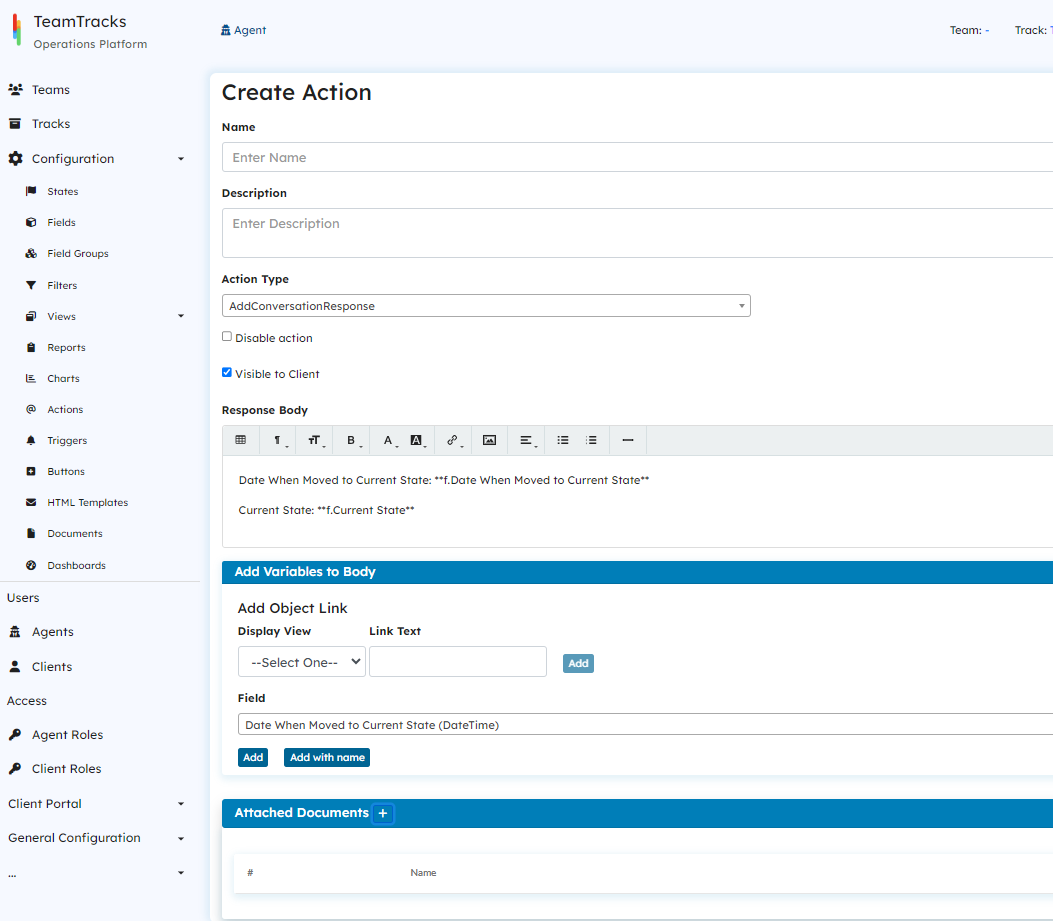 Admin Interface: Create Action Screen
Admin Interface: Create Action Screen