Field Selector Improvements
Admin Interface
You got hundreds of fields? Do you pull your hair out when you have to create a new rule or ruleset? We felt the same, so the field selector drop-down gets a facelift with search included.
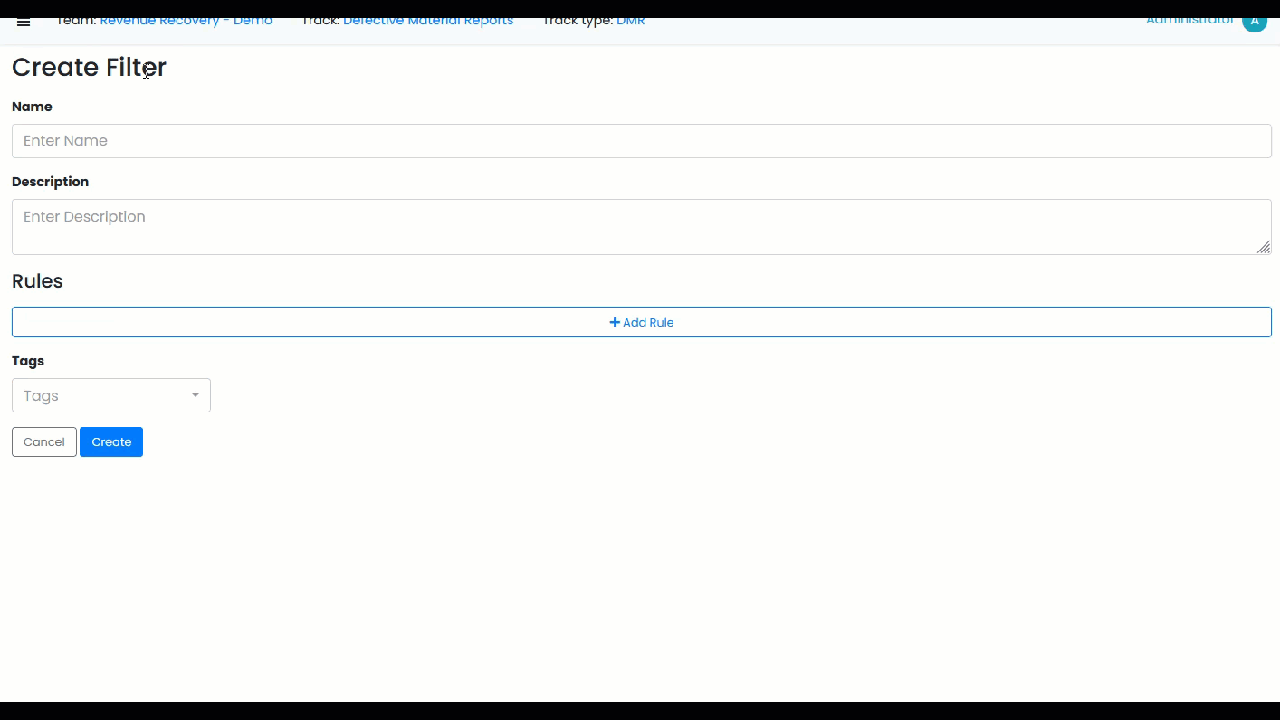
You can quickly search for the field you need which filters the list of fields. All fields now have their type next to the field name too.
Field Comparisons
Admin Interface
New option to compare a field to another with in the same track-type is now available.
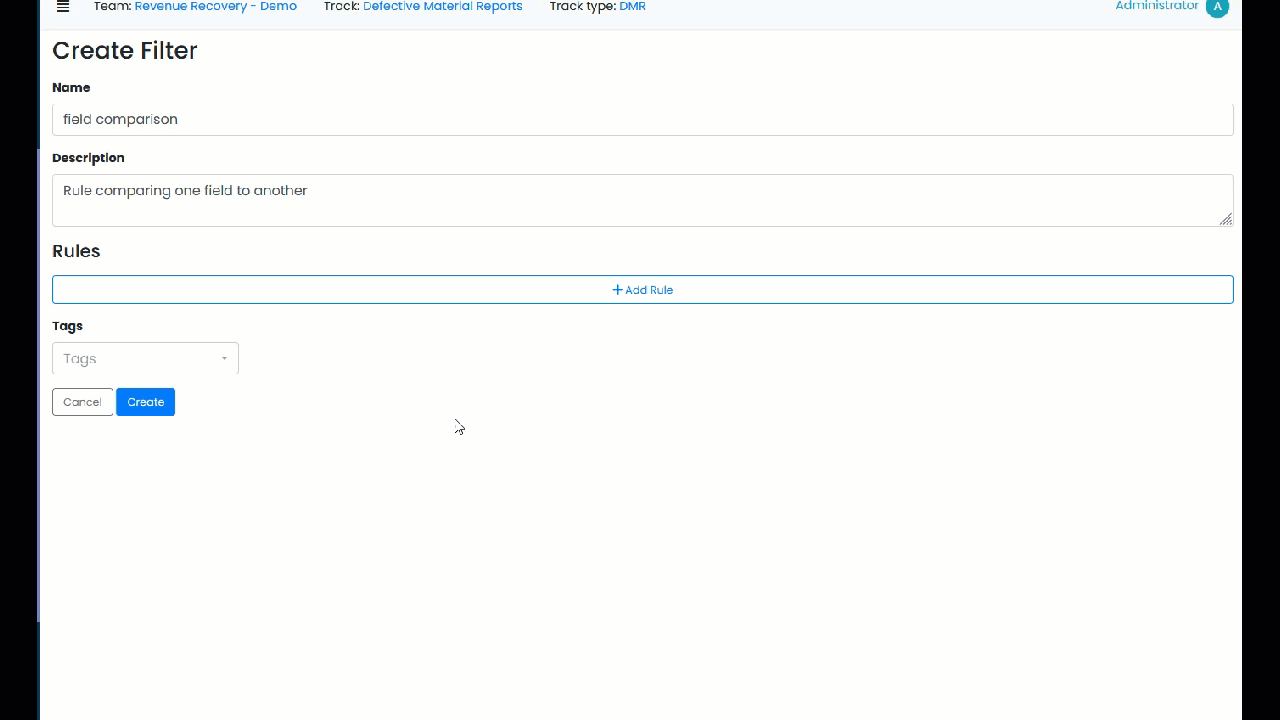
This makes rules extremely flexible and dynamic and enables process designers to implement validations on data entered in multiple states . A very simple use case for this would be to validate the Requested Quantity and Received Quantity on a PO are equal to allow goods receipt.
Export a Chart Detail view to excel
Charts
Chart detail view can now be exported into an excel or csv file for quick analysis or reporting. The export option is disabled by default and can be turned on in the chart configuration.
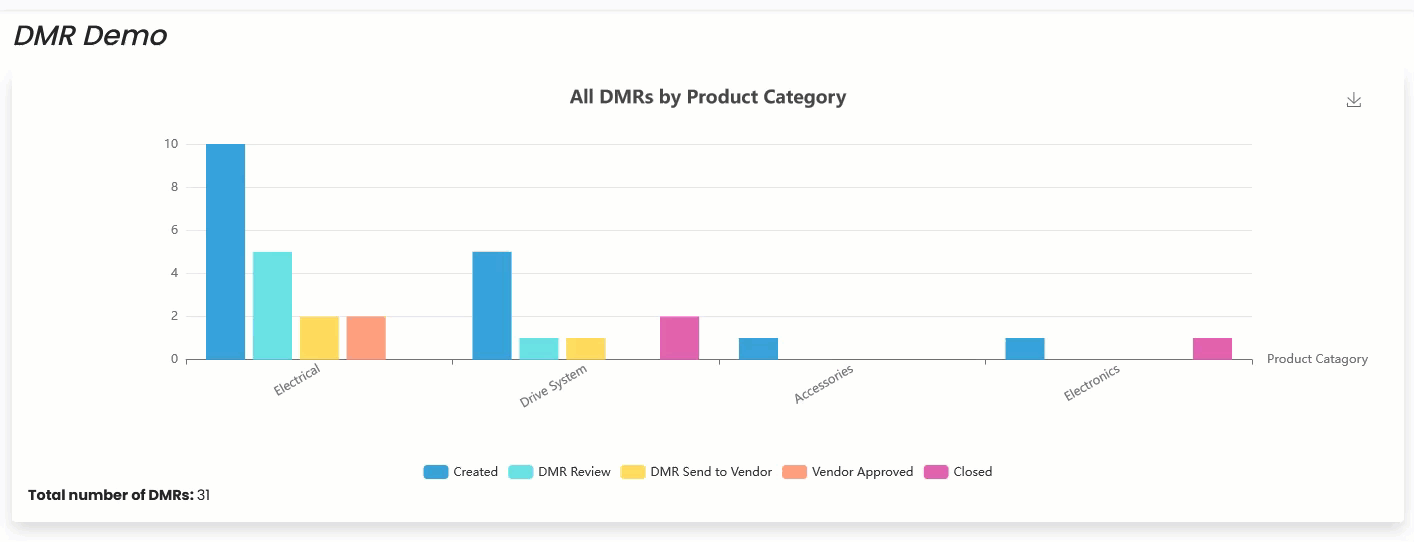
Improvements to lookup fields
Lookup Fields
You can now create a lookup field that relies on another lookup field for a search parameter. The look up fields are evaluated in ascending order, so the field with the lowest order is evaluated first.
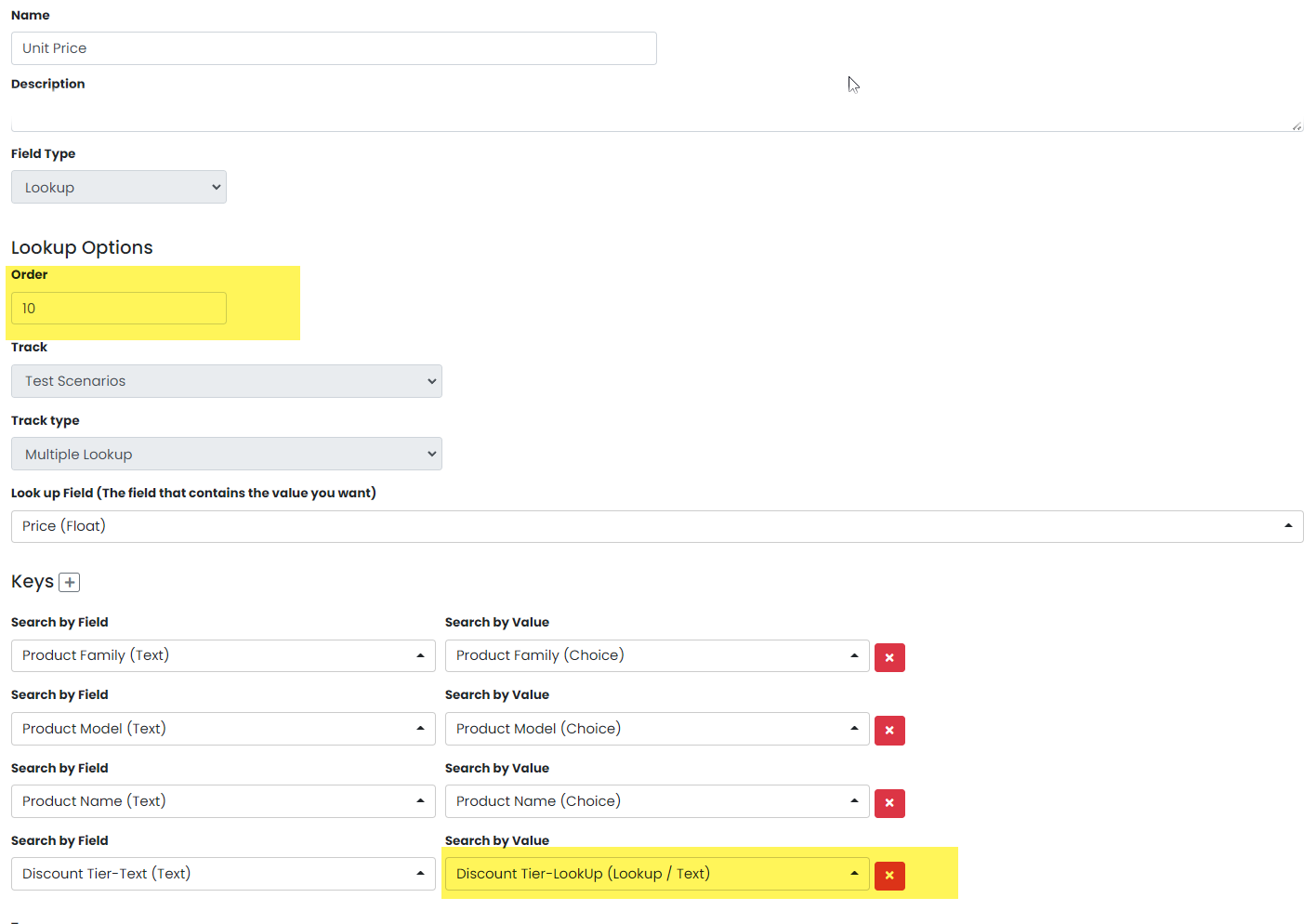
In the example above, the field "unit price" depends on another lookup field "Discount Tier-Lookup". The order of unit price field is 10 while the order of Discount Tier-Lookup is 0. With this ordering, the Discount Tier-Lookup field is looked up before the unit price is looked up.
Improvements to Relationship fields and Embedded lists
Relationship Field | Embedded List
Max# of objects=1
On relationship fields, setting the max# of objects=1 lets you limit the number of objects in an embedded list to 1. This is useful in a scenario where the relationship can have only one value, like one between an RMA and customer. Additionally, when max# of objects=1, the "add from existing" button becomes "change".
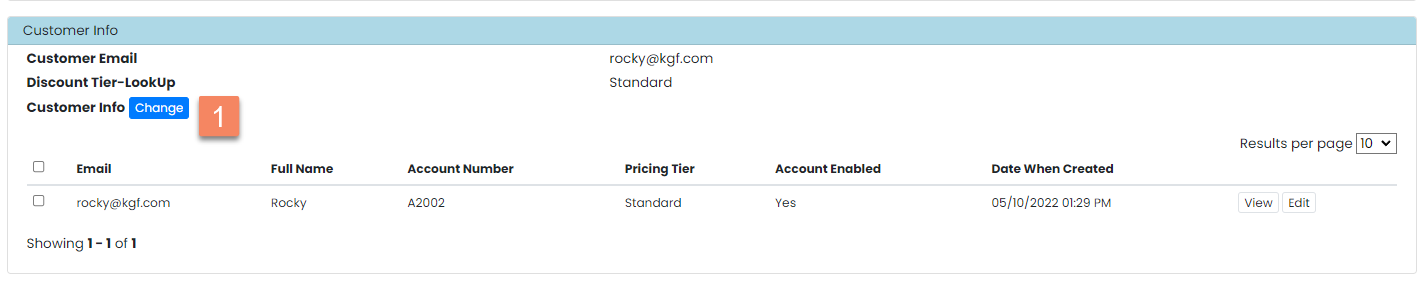
Lookup from relationship
Now lookup fields can be defined to look up data from the relationship. In the example below, the pricing tier of the customer is looked up from the customer in the embedded list.
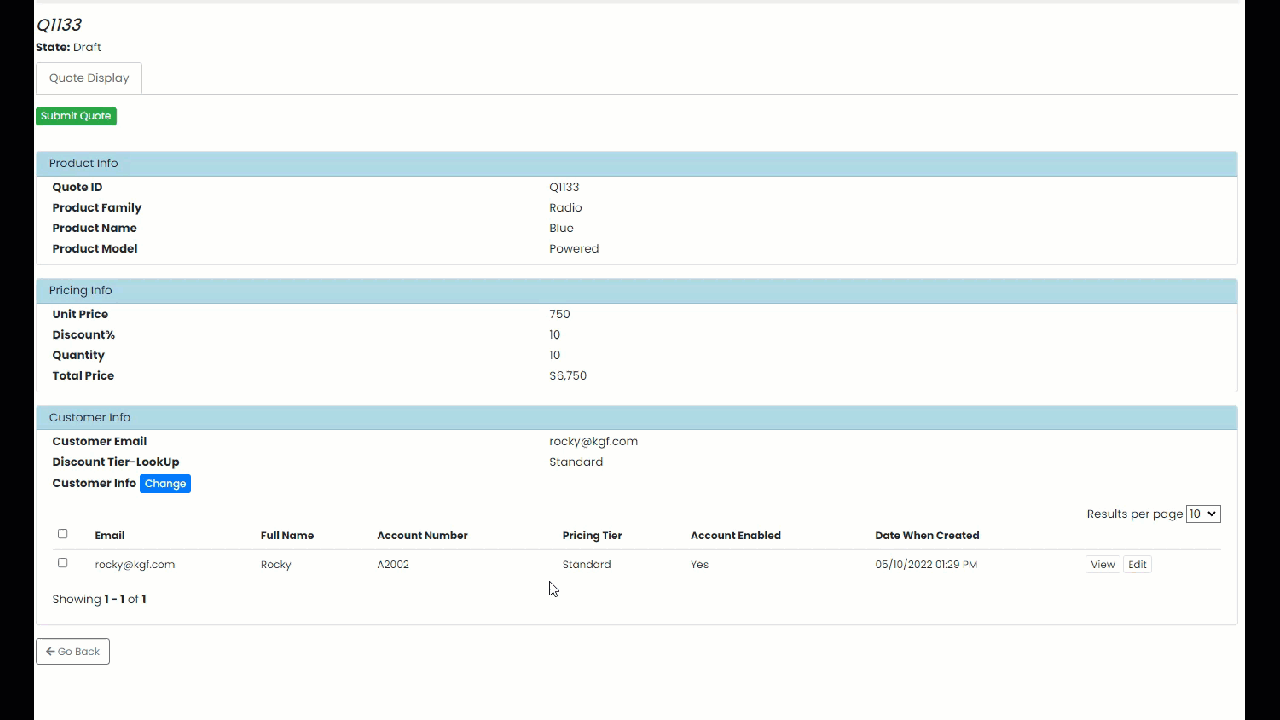
Other Enhancements and Bug fixes
- License types are now displayed for each team member and the total license count is visible at a glance.
- When a field group is added to an edit view, it is now editable by default.
- Improvements to multi-edit/multi-delete from list view to better conform to RBA permissions.
- Changefield action now has an option to set the source as a field from the current track-type without using a lookup.
- Add view screen rules can now utilize lookup fields not on the current view.
- Fixed a bug with order of execution when multiple actions are triggered by a trigger or a button.
- Fixed an issue with page navigation in list view where the last button only went up to page 5.
- Fixed an issue with default filter override in reports not showing correct data.
- Fixed an issue with escalation triggers where the trigger would execute multiple times for the same escalation.
