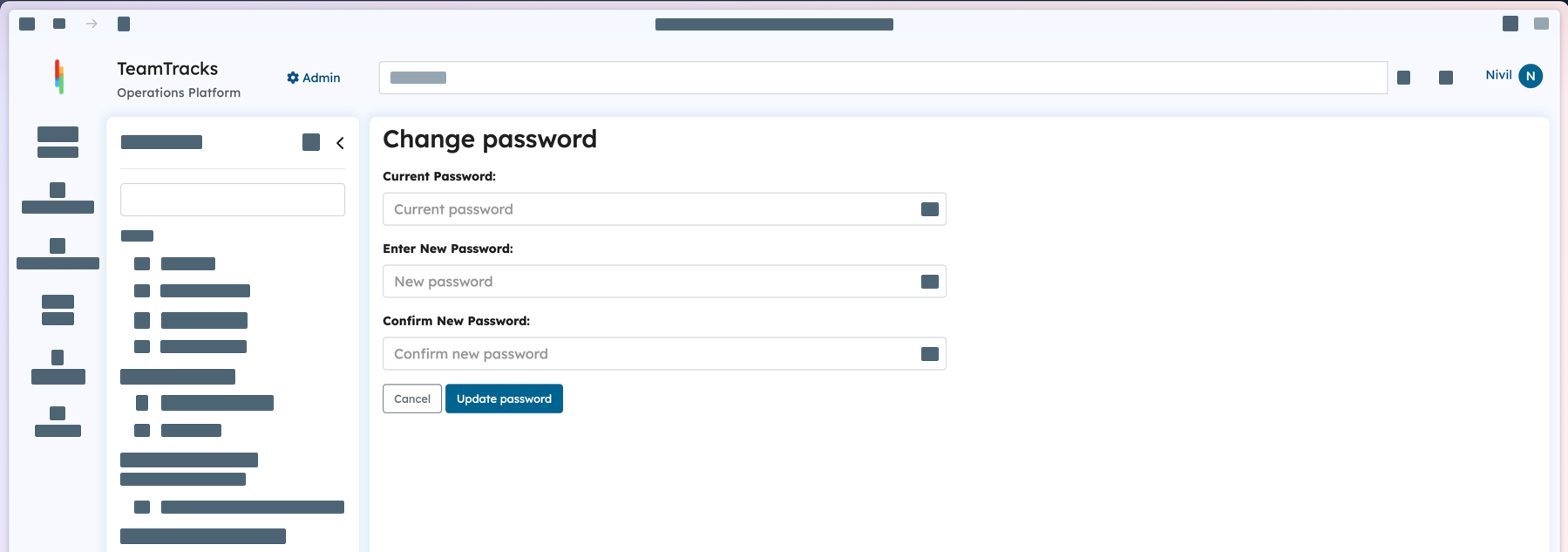Here is how to change your log-in password.
The Change Password option is not available when the log in mode is set to SSO
Step 1: Log in to TeamTracks.
Step 2: Click on the username at the top right of the screen and click on Profile.
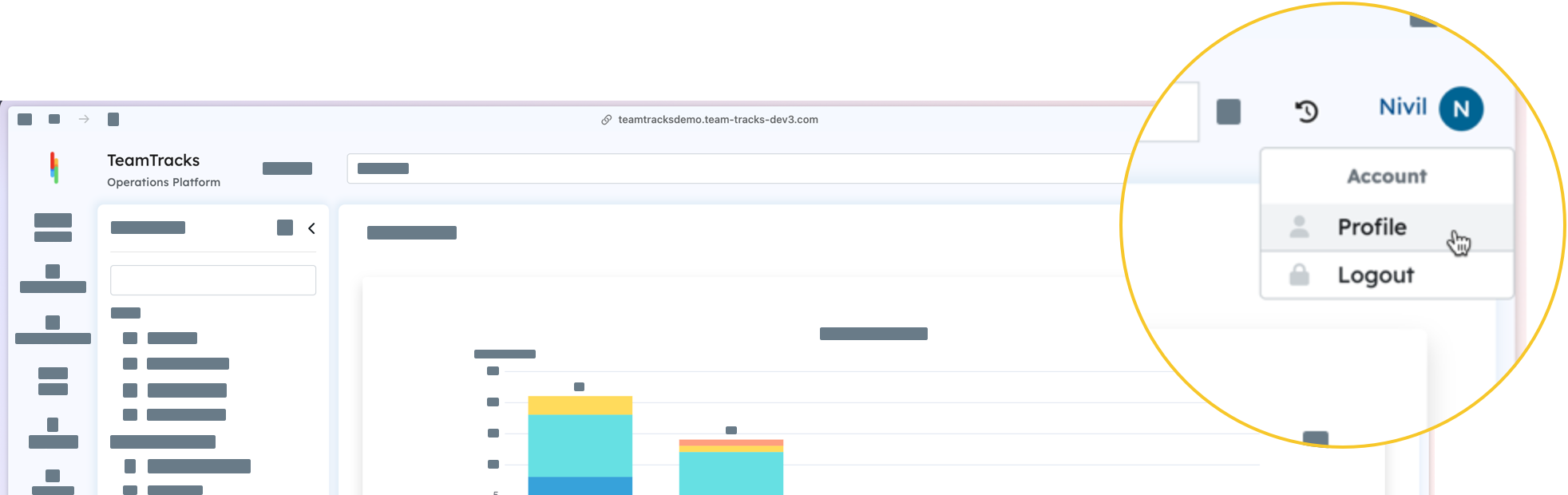
Step 3: Click on 'Change Password'
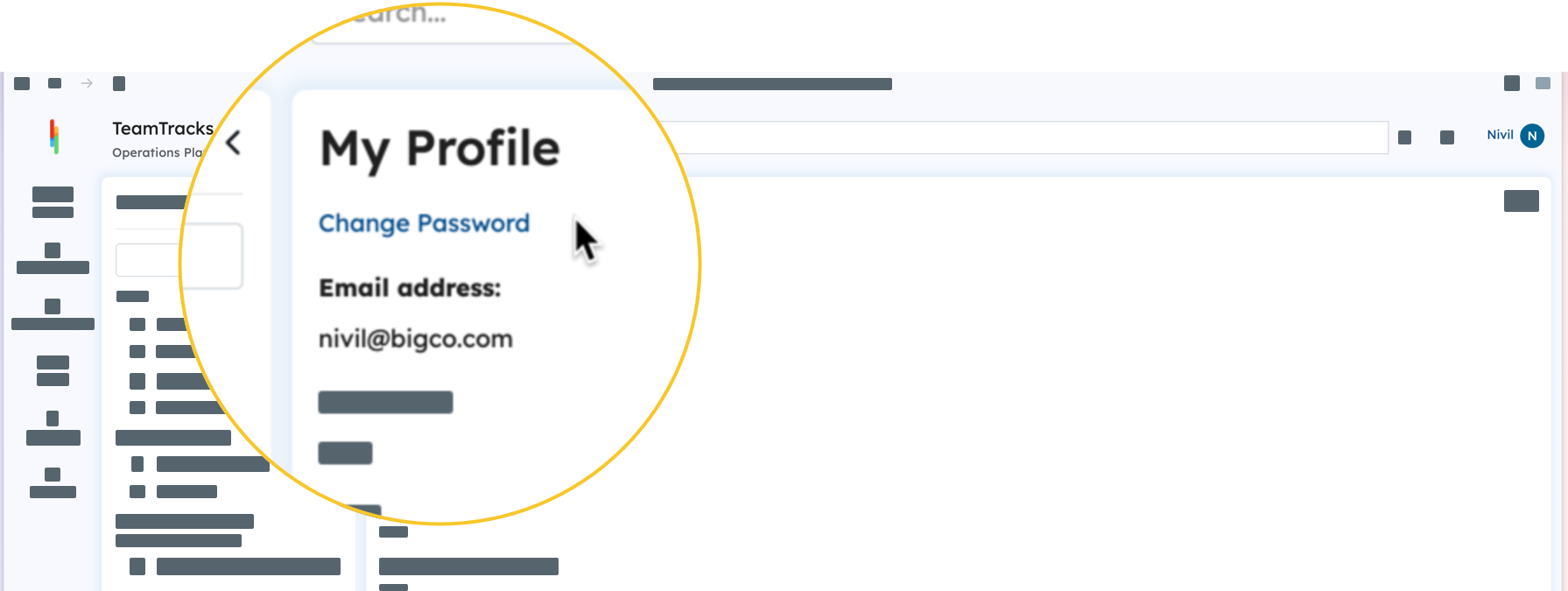
Step 4: Enter the current password, enter the new password twice, and click 'Update Password'