Float type fields can hold numeric values with a decimal point, specified to two decimals.
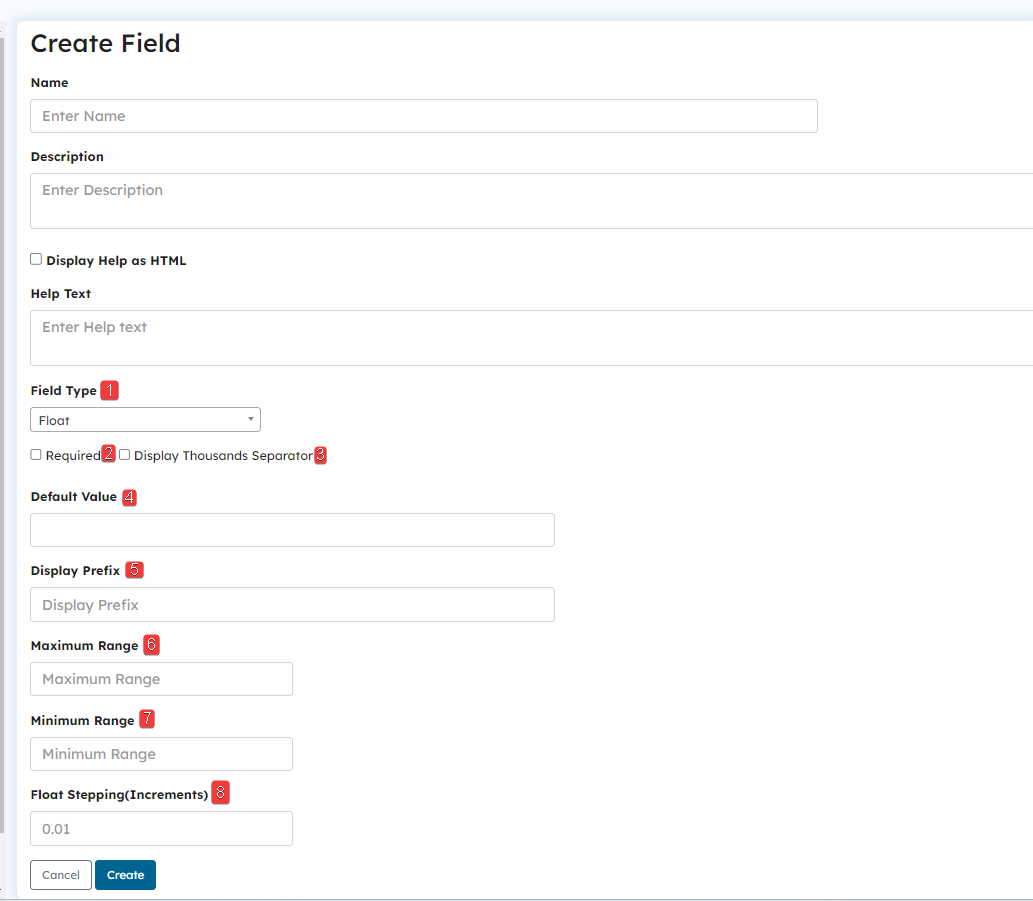 Create field screen for float fields
Create field screen for float fieldsThe parameters Name, Description and Help Text are common for all field types. Click Text Fields to see more information.
| ID# | Display Name | Description |
|---|---|---|
| 1 | Field Type | Mandatory. For float fields, the Field Type should be selected as 'Float'. |
| 2 | Required | Set the field as a mandatory field. This field must be entered if it is on an add view, and cannot be made blank on an edit view. |
| 3 | Display Thousands Separator | If the checkbox is enabled, the value will be displayed with digits grouped in sets of three, separated by commas. This formatting improves readability, particularly when working with large numbers. For example, the value 1000000.02 will be displayed as 100,000.02 |
| 4 | Default Value | Optional. The value of this parameter will auto populate as the default value for the field when the object is created. You will be able to edit the default value based on user's permissions and field parameters. |
| 5 | Display Prefix | Optional. This parameter will show up as a prefix when displaying the integer value. For example, when the field represents cost or money, the value can be presented with currency symbol such as "$" or "€". |
| 6 | Maximum Range | Optional. Define the maximum allowable value for the field. Values larger than this value cannot be entered in the field on an add view or edit view. |
| 7 | Minimum Range | Optional. Define the minimum allowable value for the field. Values less than this value cannot be entered in the field on an add view or edit view. |
| 8 | Float Stepping (Increments) | This feature allows user to enter decimal values with specific increments. If the user attempts to enter an unacceptable value, the system will display a message indicating the two nearest valid values (lowest and largest) upon save or hover over the field. Additionally, the controls of the float field will also change the value according to the stepping increment. For example, if the float stepping is set to 0.5, the field only accepts values that are multiples of 0.5. if the user inputs a value of 1.1, the system will not save the data and throws an error message "Please enter a valid value. The two nearest valid values are 1 and 1.5." 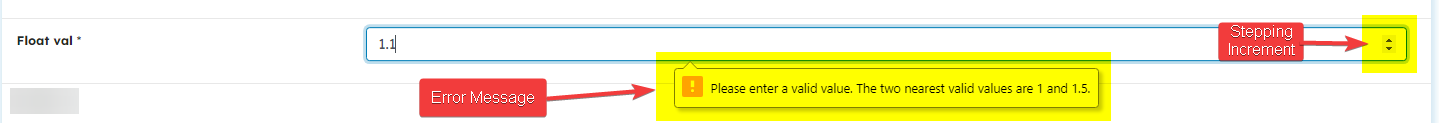 Agent Portal: user inputs 1.1. However, system throws an error message since the stepping increment is 0.5 Agent Portal: user inputs 1.1. However, system throws an error message since the stepping increment is 0.5 |
