TeamTracks Release Highlights -November 2023
What's New
Custom Date and Time Format
Applicable to
Admin | Agent | Client Portal
We've implemented a new feature for users to customize their date and time display format based on personal preferences. Users can access this setting in their account profiles.
When updating the date and time display, you can choose:
- Date Format: mm/dd/yyyy, dd/mm/yyyy, yyyy/mm/dd
- Date Separator: / or .
- Time Format: 24 Hour or 12 Hour
Pick the options that suit you best.
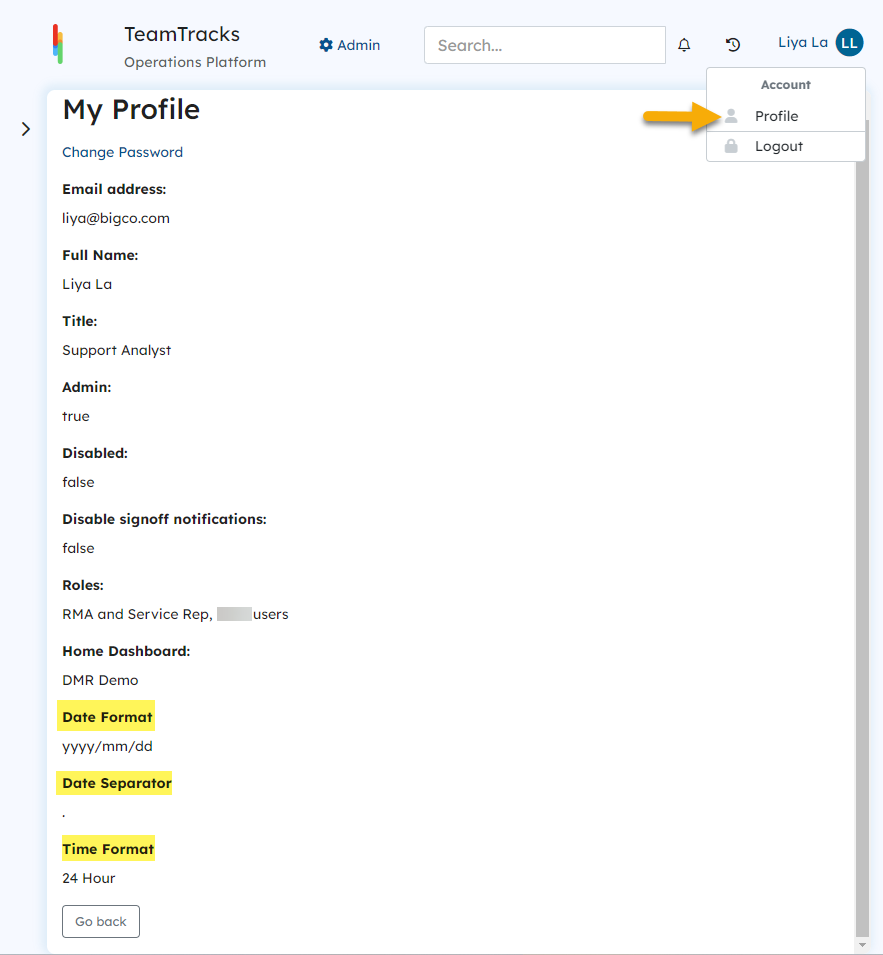 Agent Portal: Profile Settings
Agent Portal: Profile SettingsAdmins can configure this setting at a user level from the Agents/Clients page in Admin.
System Level Date Format
A separate control is provided at the system level. System level format settings do not affect the individual user date/time display. It is used
- to determine the date/time format when a compatible field is used in system actions, specifically emails.
- when a new user is created, the system format is used as the default display format for that user.
Changing system date time format
- Go to Admin portal.
- Go to System Settings.
- Navigate to "Misc" tab.
- Click on edit to modify the Date Format, Date Separator, and Time Format.
- Click on Save.
When changing the date time format, the user should log off and log on for the changes to take effect.
When changing the date time format, the user should log off and log on for the changes to take effect.
Other Notable Enhancements
- General list has been updated to new UI.
