Introduction
Just as there’s an action to add signoff reviewers, there is also an action to clear them. As the name suggests, if a signoff field has reviewers assigned and you need to remove them, you can use this action to clear the field.
Creating ClearSignoffReviewers Action
Switch to Admin Interface.
Select the desired track, open Actions page and click Create New.
Provide a name and description of your action.
Select ClearSignoffReviewers as the Action Type.
Select the Signoff Field.
Click Create button.
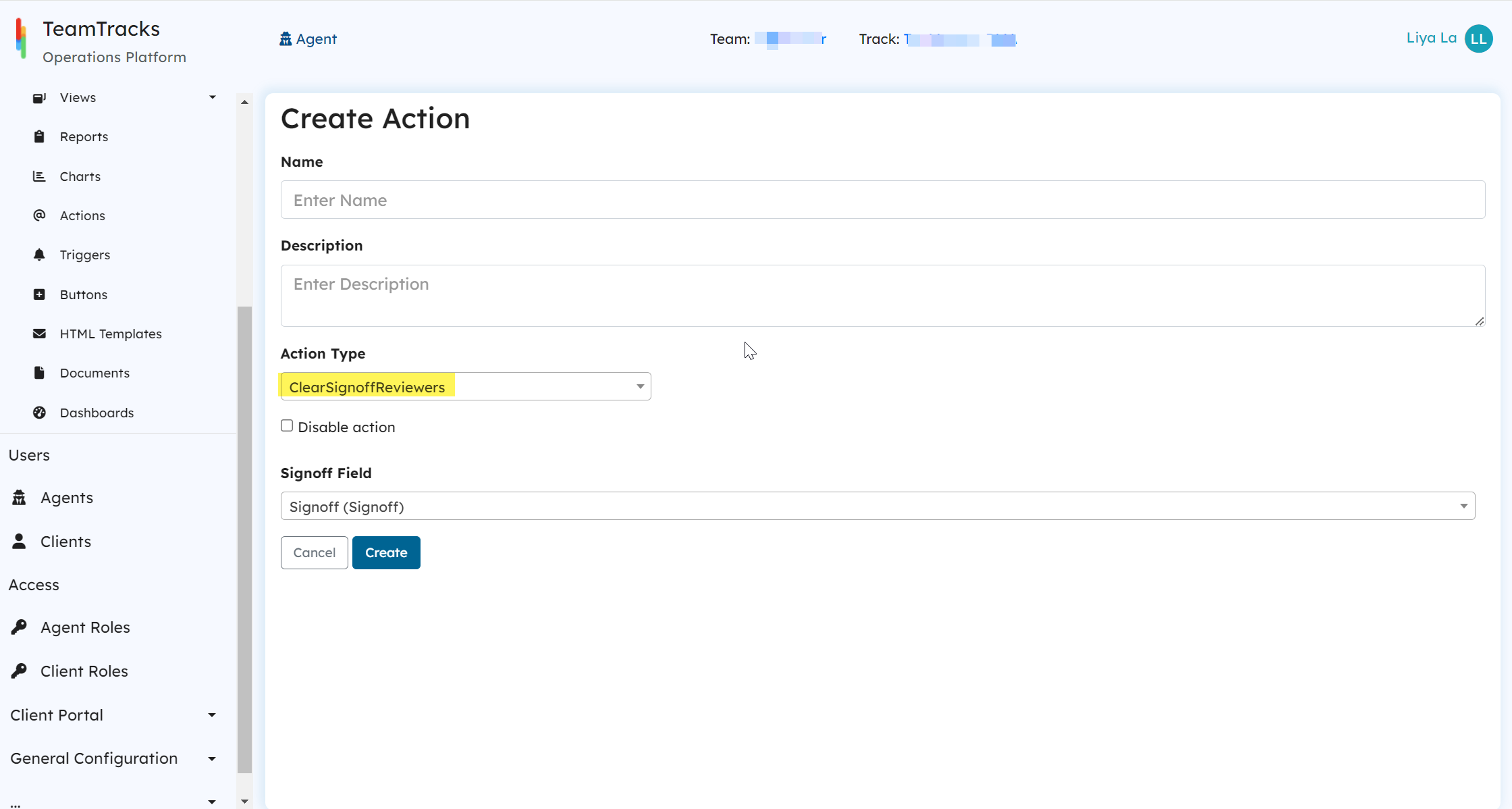
Admin Portal: Create Action Screen