Barcode fields provide the ability to create a barcode (or QR Code) based on the data in another field. Barcodes will be generated once the object is created and will be updated each time the object is edited.
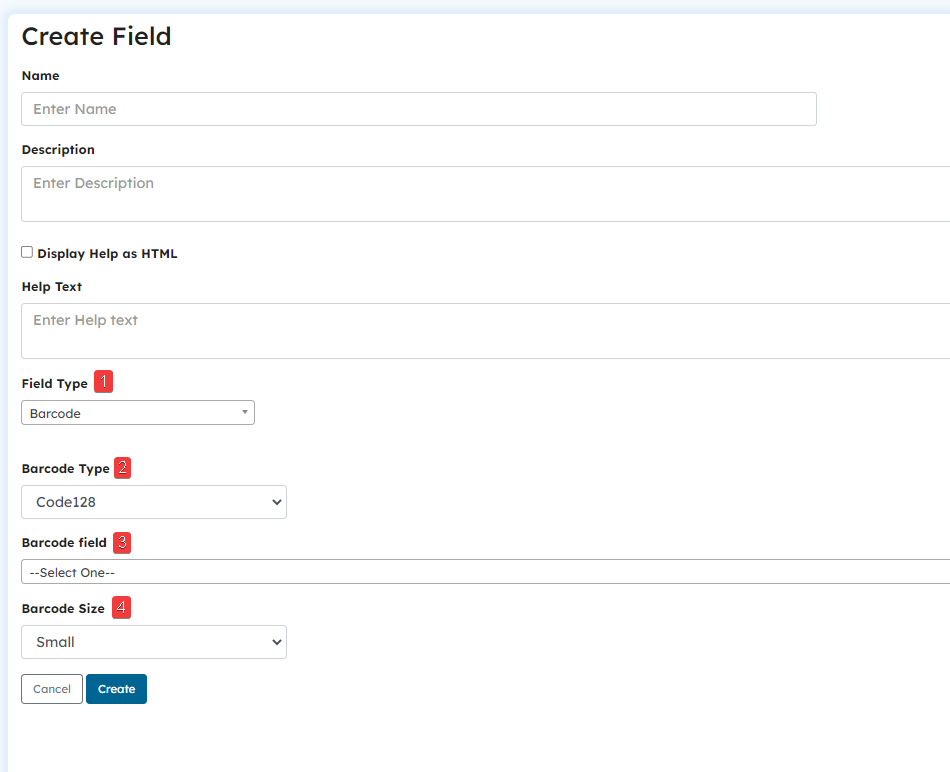 Create field screen for barcode fields
Create field screen for barcode fieldsThe parameters Name, Description and Help Text are common for all field types. Click Text Fields to see more information.
| 1 | Field Type | Mandatory. For barcode fields, the Field Type should be selected as 'Barcode'. | ||||||||||||
| 2 | Barcode Type | Two options are available. Code128 and QR Code. Default is Code128. Code 128 QR Code Code 128 QR Code | ||||||||||||
| 3 | Barcode Field | Admins can link the field values in the track to the generated barcode using barcode fields. This will enable the barcode to represent and encode the field value. Barcode field supports text, choice, file, images and lookup fields. Using a QR code is recommended for handling files and images. | ||||||||||||
| 4 | Barcode Size | Barcodes can be generated in small, medium and large sizes. The dimensions of the barcodes are listed below. Please note that the width of the linear barcode depends on the length of the data encoded. The width mentioned for the linear code refers to the minimum width.
|
