Image fields hold a link to an image file. The image is stored with your database on our servers.
Image fields allow you to place Images "in context" in that you can place them in specific field groups and on specific views. The image is displayed inline and can also be sent in emails.
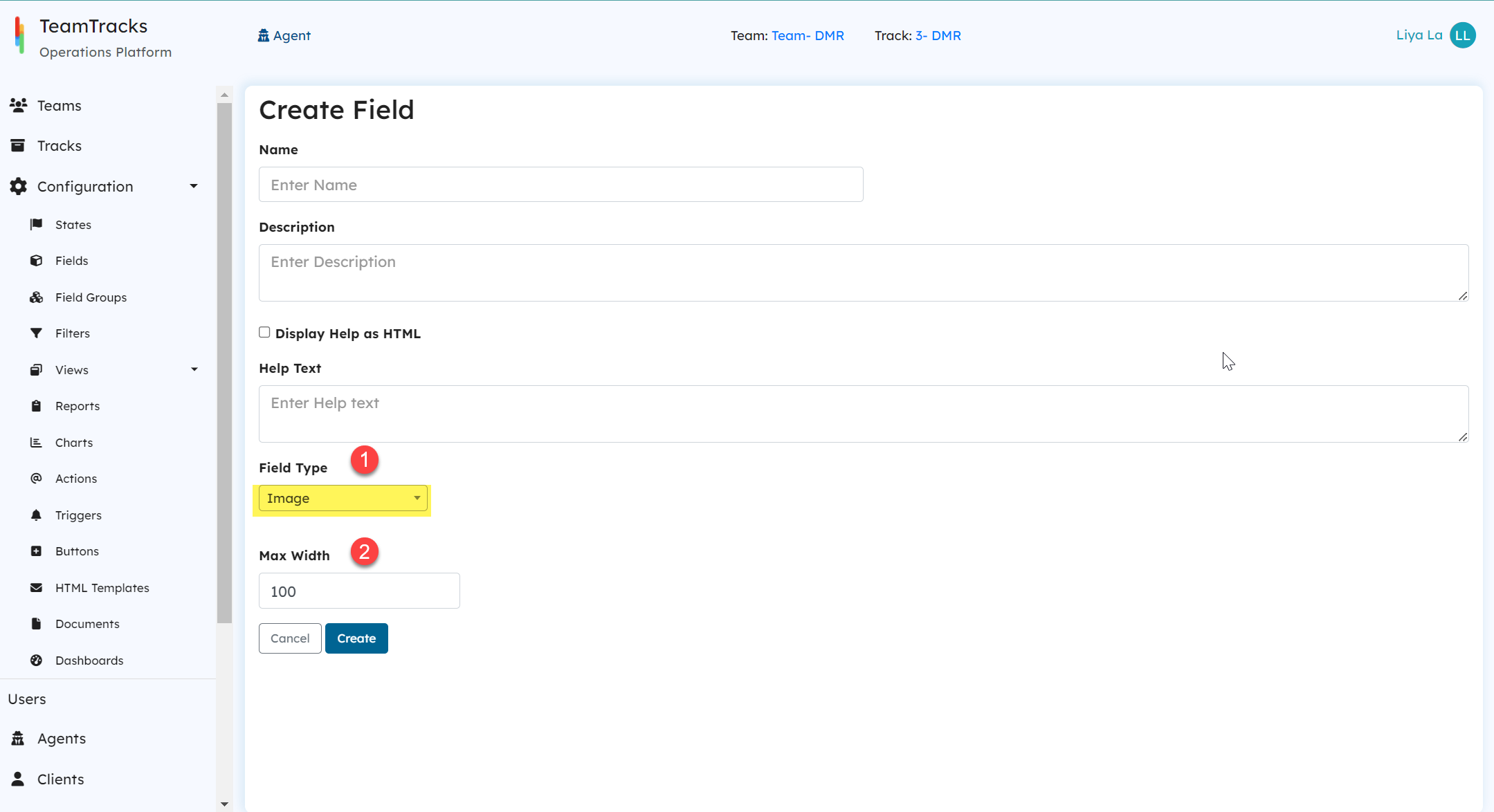 Create field screen for "Image" field typeThe parameters Name, Description and Help Text are common for all field types. Click Text Fields to see more information.
Create field screen for "Image" field typeThe parameters Name, Description and Help Text are common for all field types. Click Text Fields to see more information.
| ID# | Display | Description |
|---|---|---|
| 1 | Field Type | Mandatory. For image fields, the Field Type should be selected as 'Image'. |
| 2 | Max Width | The size of the inline images can be adjusted using Max Width. This feature is measured in percentages. By default, the image will display to fit the view screen in maximum width (value = 100). If the width is set to 50, the image will be displayed at 50% of the view screen.
.png) Agent Portal: Inline image display at different max width Agent Portal: Inline image display at different max width
|
Images can be uploaded in the edit view by using the upload button. Once the upload is complete, the image will be displayed inline according to the maximum width setting. Simply click on the delete button to delete the image.
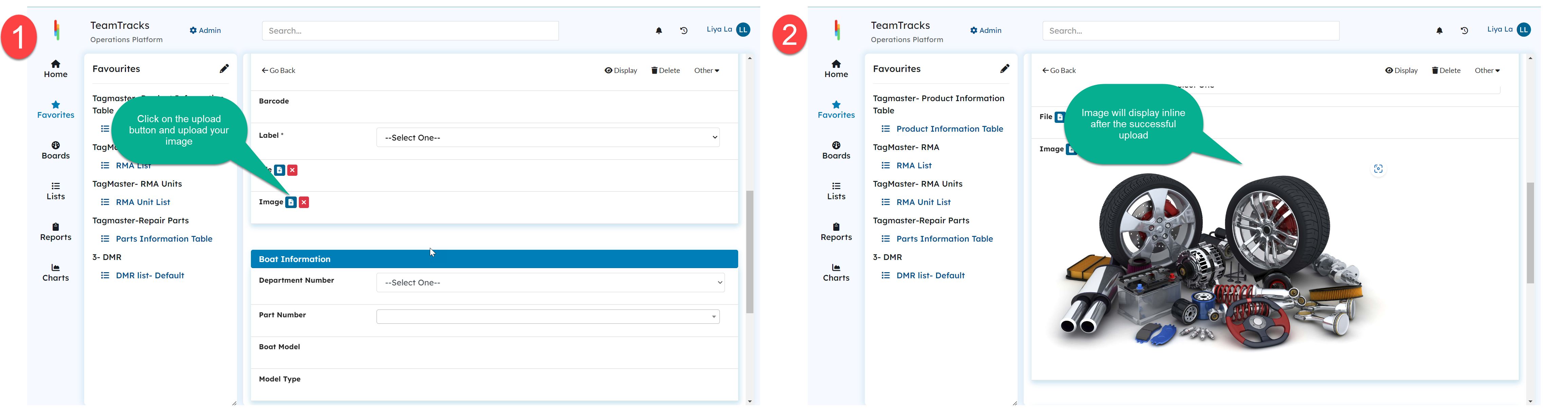 Agent Portal: Image upload and display in edit view
Agent Portal: Image upload and display in edit viewImage field vs Attachments
Similar to files, images can be managed as both field type and as attachments. One significant advantage of image field types is that users can view the uploaded image directly within the view itself, without doing any additional actions.
- Image fields allow you to place images "in context" by placing them in specific field groups and custom views. Adding images as attachments is available in every View (If the feature is enabled) serving a general purpose. To learn more about attachments, click here.
- Using the image fields, users can only upload image files. However, users can add files of any format to the system using attachments.
- Unlike attachments, image fields can be included in email actions as a hyperlink to the image.
- Image fields can only hold one image at a time whereas users can upload any number of images as attachments.
- The accessibility of the image fields depends on the role-based access configuration. But images managed as attachments will be available either for everyone or to the team based on the setting.
- Rules/ conditions can be applied over image fields to create automations.
